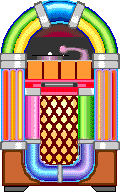 |
Listening to Brooklands Radio |
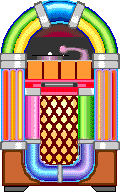 |
October 2015 - The new Brooklands Radio APP is here.
Available on Android and iPhone - the new APP lets you listen to and interact with Brooklands RadioYou can find the new APP on Google Play at https://play.google.com/store/apps/details?id=uk.radio.brooklands
or download at iTunes for your iPhone or iPAD
Q. How do I listen to the live stream from Brooklands Radio?
Usually, all you have to do is click on one of the buttons on the Brooklands Radio homepage to connect to one of our Live streams
At that point your computer, or other internet capable device, should open it's media player and begin playing the Brooklands Radio stream.
Q. I'm having trouble opening the stream with the method above. What do I do?
When you click on the stream buttons on our site, it will attempt to download and open a .m3u file. This is a playlist file for the Brooklands Radio stream. Some computers will not automatically open the .m3u file, so you might try manually opening the .m3u file in your favorite media player. You can do this by copying and then pasting the "URL" llinks listed above into the URL box on your chosen media player - for example this can be found in Windows Media Player as the second item down on the "File" menu as "Open URL". If the media player still won't play our stream, you might have to make sure you have the right codecs installed to play Mp3 or AAC files.
Q. How do I listen through TuneIn?
Click on the button TuneIn on any of the website pages
or you can paste - http://tunein.com/radio/Brooklands-Radio-s88671/ - into your browser and this will take you directly to the TuneIn feed of Brooklands Radio.
Or alternatively, on the TuneIn website, search for and select Brooklands Radio.
On a Mobile Phone....
Download the "TuneIn" App and follow the instructions as supplied.
Q. How do I listen on an Internet Radio?
Internet Radios provide a directory or listing of most internet radio stations and their available streams.
Usually you can search through stations alphabetically, by country and by genre.
Once you've found us, you can then save Brooklands Radio as a Preset on your radio. Alternatively, on some internet radios you may be able to enter the URLs listed above directly into the receiver.
Q. Can I download the stream and listen to it later?
No. A live stream is not a downloadable file; it is a steady flow of data.
However, Brooklands Radio makes podcasts available for many of its specialist programmes, features and interviews. You can find these on the programme pages and listen when you wish.
Q. I can't hear anything. what should I do?
If you are listening at work, your company may have a firewall enabled to securely protect its internal data. Sometimes your company' proxy settings may be set in such a way that they prevent external streaming sources from occurring. If this is the case, please contact the IT department of your company. It's possible your computer isn't set up properly to handle the file types used by our streams. This can be the case if you have recently installed or upgraded your media players.
Q. How do I comment on the website?
Send an email to website @ brooklandsradio.co.uk with any comments or suggestions or to report any problems.




